
Language Magazine has compiled a list of new products to help teachers and students in and out of the classroom
 FuelEd
FuelEd
Made by: Middlebury Interactive Languages
Website: fueleducation.com
This fall, Fuel Education (FuelEd) is expanding its English language learner (ELL) and world language online course offerings. The new Level Entering ELL course for ELLs in grades 6–8 helps students build critical thinking, vocabulary, and communication skills through individualized task-based activities and project-based learning related to grade-level content-area subjects. Fuel Education’s new Spanish I Credit Recovery is designed for students who need to retake Spanish I.
Students learn vocabulary and grammar pertaining to a level-one Spanish course through reading and listening comprehension activities, association activities, and writing practice. French Level 2 by Middlebury Interactive Languages helps students in grades 3–5 continue learning the language based on an authentic story, myth, or legend from various French-speaking cultures. While the course focuses principally on vocabulary acquisition, basic grammar principles are intuitively grasped through the story, games, activities, songs, and assessments.
 Activate System
Activate System
Made by: Lightspeed
Website: https://www.lightspeed-tek.com
Launch Date: June 2017
Price: Please contact Lightspeed by visiting the website or calling (800) 732-8999.
The new Activate System from Lightspeed is backed by more than 20 years of research showing that whole-room classroom audio significantly reduces off-task time, teacher redirection, and teacher absenteeism. Using the combination of a wearable microphone and multiple two-way audio pods, teachers can support student-centered learning by monitoring students’ group conversations without changing the group dynamic by hovering. For direct instruction, the system ensures clarity of teachers’ instructions and allows teachers to address small collaborative groups individually.
Each audio pod also works as a microphone that students can use to share their insights with the whole class. Using the new Activate app, educators can capture and share audio and video, providing authentic evidence of student learning as well as a coaching resource for teachers. Teachers can then share these videos with coaches and peers for feedback.
 TypeTastic
TypeTastic
Made by: TypingMaster
Website: www.typingmaster.com
Launch date: August 2017
Price: Free version and Ad-Free School Version (School version is available for free until the end of 2017)
Typing Master offers typing software and solutions for schools, corporations, and consumers, serving more than four million monthly users globally. In their latest course, TypeTastic, specially designed for elementary school students, learning is based on pedagogical games, focusing on key memorization through color coding and letter grouping, hand-eye coordination, writing words, and building fluency.
Created with feedback from classroom teachers, it brings a new and different approach to teaching beginning typists, in that it begins instruction by having students use just one finger instead of all ten. In addition to TypeTastic, Typing Master offers the Typing Quest keyboarding courses for schools and TypingTest.com, the number one website for testing typing skills.
 ABCmouse for Schools
ABCmouse for Schools
Made by: ABC Mouse
Website: www.abcmouseforschools.com
Launch date: Back to school 2017
Price: Depends on the implementation
ABCmouse.com’s Early Learning Academy is a comprehensive digital learning resource for preschool through second grade, offering an expert-designed curriculum with more than 8,500 learning activities encompassing reading and language arts, math, science, health, social studies, art, and music.
ABCmouse for Schools is launching new product features for back-to-school 2017–18. Students and families will be able to access ABCmouse learning activities offline through apps on mobile devices; more Spanish learning activities will be added over the course of the year, building to a total of 800 by January 2018; a reimagined teacher homepage will make it easy for teachers to plan and build lessons, teach in whole-group, small-group, or individual instruction, and monitor class progress; and SIS integration will streamline rostering for administrators with ongoing data about progress and usage at the district, school, class, and student levels.
 Wordly Wise
Wordly Wise
Made by: School Specialty
Website: epsbooks.com/wwi3000
Launch date: June 26, 2017
Price: Sold on a subscription model, individual components of the program can be bought separately.
EPS Instruction and Intervention, a division of School Specialty, recently unveiled Wordly Wise i3000 and Wordly Wise 3000 Fourth Edition (print), updated versions of its popular Wordly Wise 3000 programs. Wordly Wise i3000, a subscription-based web application, features self-paced practice activities and assessments, multiple social sharing opportunities, and differentiated reading passages. Wordly Wise 3000 Fourth Edition includes updated research-based exercises such as new Turn and Talk activities that encourage peer-to-peer interaction and help students improve reading comprehension and “own” their vocabulary.
Both versions include access to Quizlet, an online platform where students and teachers can choose from seven available study and game modes as well as several testing options to practice and master the vocabulary they are learning. The programs are sold on a subscription model, and individual components of the program can be bought separately.
 CricketTogether
CricketTogether
Made by: Cricket Media
Website: www.crickettogether.com
Launch date: June 26, 2017
Price: Free for teachers in grades 3-5
CricketTogether is an innovative e-mentoring platform that helps teachers create independent learners by combining powerful writing tools, compelling content, and access to caring role models. Leveraging Cricket Media’s extensive portfolio of award-winning children’s content, and by matching carefully screened adults with students one on one, the platform sparks student engagement with real-life application of reading and writing through the exchange of online letters between students and their e-mentors.
As an example, a third grader in New York City might read and learn about the environment and share his perspectives in writing with a civil engineer in Philadelphia. Free for teachers of grades 3–5, this unique and supportive virtual learning program empowers students to ask thought-provoking questions and embrace critical thinking, all while exploring potential careers and interests and discovering life beyond their neighborhoods.
 SchoolMessenger
SchoolMessenger
Website: go.schoolmessenger.com
Launch date: June 26, 2017
Price: Free for iOS and Android
The mobile and web-based SchoolMessenger app is an easy-to-use tool that brings together rich teacher and classroom messaging technology with school- and district-level notifications, putting a complete app for school communications right at parents’ fingertips.
With the app, parents can engage in two-way conversations with teachers and school groups and exchange files, images, and videos with teachers. Teachers can use the app to easily send home files such as class assignments and permission slips, as well as launch discussions on everything from classroom events to what students are currently learning. Also featured are two advanced, optional add-on modules: SafeArrival and Plus.
The SchoolMessenger app is available for free as a mobile app for iOS and Android devices and as a browser-based application.
 Next Generation Adaptive Keyboarding
Next Generation Adaptive Keyboarding
Made by: Learning.com
Website: www.learning.com/solutions/digital-literacy/keyboarding
Launch date: June 26, 2017
Price: Sold by annual subscription, dependent on district size
Learning.com recently launched its Next Generation Adaptive Keyboarding solution, a comprehensive digital application designed to help students develop accuracy and speed on the keyboard through independent practice. A highly anticipated update of EasyTech’s Prescriptive Keyboarding solution, the program features updated technology, including HTML5, and offers intuitive, role-based user interfaces along with a modern design for ease of use.
As a precursor to independent practice, the new guided-practice curriculum launches a module that directs students through such keyboarding basics as home row and upper row to ensure proper technique within those skill areas. Customization options allow teachers to tailor their lessons with options including speed and accuracy target goals, as well as to set practice minutes required to proceed to keyboarding game play. The Next Generation Adaptive Keyboarding application is sold by annual subscription, dependent on the size of the district
.
 Edthena’s Commitments
Edthena’s Commitments
Website: www.edthena.com
Teachers can take further ownership of their professional learning plans and better track all of the to-do list items stemming from their coaching conversations with Edthena’s new Commitments feature.
This tool enables coaches and peers to flag comments from the video feedback process as actionable proposals. Teachers decide which proposals they’d like to accept, set a target date for each goal, and report back on their progress. One-click reporting allows teachers and coaches to see both short- and long-term progress. Everything is aligned to the school or district’s professional standards. This tight alignment is useful for teachers as they document—and collect data to support—their professional learning throughout the year.
 Buncee
Buncee
Website: https://www.edu.buncee.com
Buncee.com is a creation and presentation tool for educators and students of all ages. Its mission is to empower students as creators, so it enables students and teachers to create visually engaging, multimedia-rich work, such as presentations, lessons, assessments, digital stories, cards, and newsletters.
This fall sees the return of the biannual program Buncee Buddies—a digital pen-pal project that partners classrooms from across the globe to connect and think critically and creatively together. Every round has a prompt encouraging classrooms to exchange their ideas and experiences, both through video calls and by sharing their digital creations with each other.
From video calls between New York and Kenya to Buncee presentation exchanges on environmental conservation, Buncee Buddies has provided opportunities to open up students’ minds and worlds. To participate in the fall 2017 project, email [email protected].


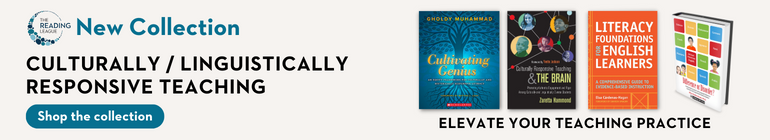




 FuelEd
FuelEd Activate System
Activate System TypeTastic
TypeTastic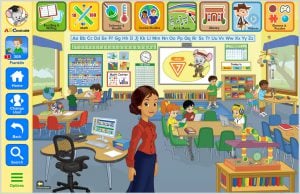 ABCmouse for Schools
ABCmouse for Schools Wordly Wise
Wordly Wise  CricketTogether
CricketTogether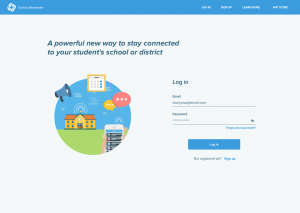 SchoolMessenger
SchoolMessenger  Next Generation Adaptive Keyboarding
Next Generation Adaptive Keyboarding 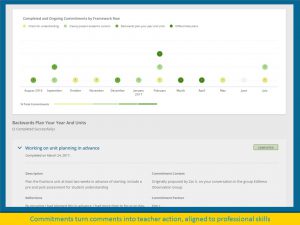 Edthena’s Commitments
Edthena’s Commitments Buncee
Buncee