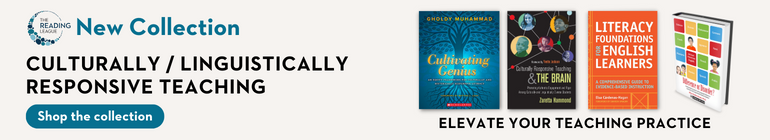The Walter Johnson Academy of International Studies is an International Baccalaureate (IB) school where, at any given time, students speak up to 25 different native languages. As a Title 1 specialist and ELL student success advocate for grades 6–8, last year I taught students from countries including Bulgaria, Russia, Croatia, Bosnia, China, Egypt, Venezuela, Honduras, Guatemala, and Mexico.
To help these students from diverse backgrounds learn both academic and conversational English, a multisensory approach is used that supplements reading and speaking with multiple sensory components, including:
Auditory Learning: Teacher instruction is accompanied with an online auditory component. Students are able to receive phonics instruction by seeing and listening simultaneously to phonetic sounds and letter/sound combinations. Literacy development is embedded in the program; students are afforded opportunities to listen to passages from the online library while simultaneously reading them.
Kinesthetic Learning: Students engage in manipulating and marking words to assist their decoding of words. This is done on individual student whiteboards, created on card stock and cased in cellophane sleeves, used at students’ desks. The same letter/sound manipulation occurs on the classroom whiteboard and SMART Board. All students are typically engaged in each activity—at their desks or at the board with peers.
Visual Learning: All lessons are projected and interactive on the SMART Board. In addition, students use anchor charts. These provide visual references for given skills and are posted in the classroom. Duplicate information is provided on smaller cards for students to reference for personal use at their workspaces. Examples of these anchor charts would be the listing of the five phonetic rules and two decoding skills—their “anchors” for decoding words.
Visual support is also encouraged during student writing. Students are taught to begin different writing tasks using various thinking maps, where they visually think/plan/jot notes in their native languages. They then reference this as they translate and write in English.
In this delivery, the multisensory approach is supported with a number of technology tools, including the following:
Reading Horizons: A program designed to teach English using all the above components (visual, auditory, kinesthetic). Tenets of the program include face-to-face teacher instructional time accompanied with online software. The software component of the program reinforces and affords additional practice of the skills presented. With online instruction offered in several languages, students can use the software for online assessments and to practice skills and read literary passages at home. I also use the online component of the program to review the real-time data collected—which is reviewed and shared with students several times a month.
SMART Board and SMART Notebook Software: SMART Notebook software is used in every lesson presented. The SMART Board is interactive, and lessons are continually revised. Vocabulary development is ongoing; definitions of words, along with pictures, are posted to help students make visual connections. Students are actively engaged as they go to the whiteboard and are physically moving about and interacting with the material on the board. Each lesson is saved for a quick review the following day. This has proved very rich for students to visually connect (once again) to prior knowledge.
Google Translate: While we are a 1:1 device school, Google Translate is the one phone app that is allowed in my classroom for student use. Google Translate is used in both reading and writing tasks. When students are reading and encounter a word they do not know, the app allows students to easily translate it from any language. In writing, students often will compose their text in their native language first, then use Google Translate to find the English counterpart word(s). Students have demonstrated so much more confidence and apparent comfort having this tool at their disposal; they seem able to convey their thoughts far more effectively and, I think, feel much more at ease in being able to do so.
A tenet of an IB school is the philosophy that we are all global learners. The strategies and tools mentioned above have helped our students do that and, we hope, be thinkers, inquirers, and reflective and principled global citizens.
.
Candice Bixman-Murphy is a Title 1 specialist and ELL student success advocate for grades 6–8 at the Walter Johnson Academy of International Studies in Las Vegas, Nevada.